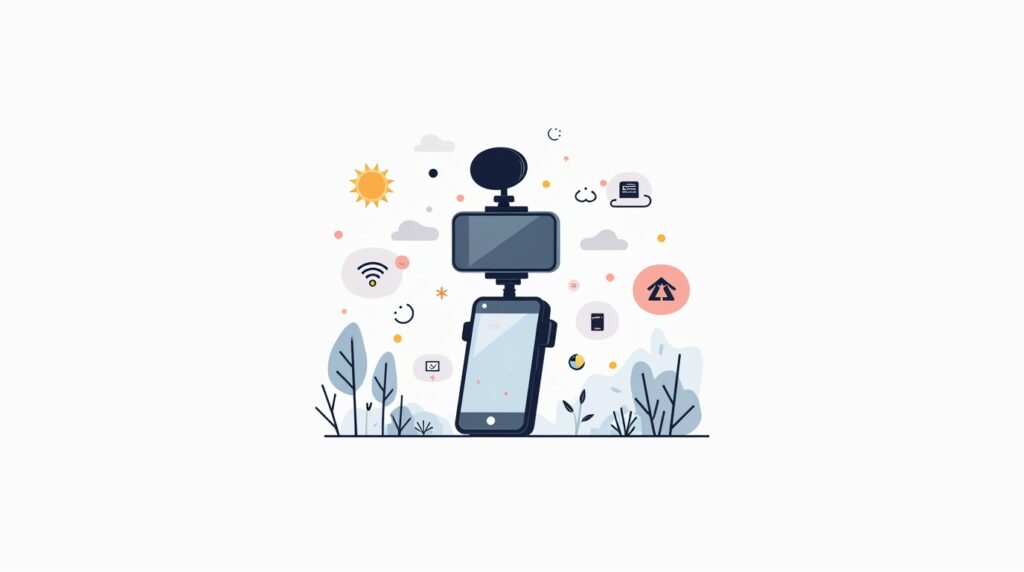Everything you need to go live from your smartphone — no fancy setup required.
🎬 Introduction
Want to dive into IRL streaming but only have your phone? Good news: that’s all you need to get started. In this quick guide, we’ll walk you through how to stream with just your smartphone, no bulky gear or expensive equipment required. Whether you’re testing the waters or going live on-the-go, here’s how to do it right.
🤔 Why Start with Just a Phone?
- ✅ Simplicity: No cables, backpacks, or setups — just tap and go live.
- ✅ Portability: Stream from anywhere: your walk, your lunch break, your travels.
- ✅ Affordability: Perfect for new streamers not ready to invest in extra gear.
- ✅ Experimentation: Try different content styles and platforms before committing long-term.
📱 What You Need Before You Stream
🎵 A Modern Smartphone (iOS or Android)
- Minimum specs: 1080p camera, 4G/LTE (5G preferred), solid battery life.
- Recommended models: iPhone 12 and up, Samsung Galaxy S21+, Google Pixel 6+
🔋 Power Backup
- A compact power bank is a must. Look for 10,000 mAh or more.
- Anker PowerCore or Baseus Slim Battery Pack are great choices.
🌐 Reliable Data Connection
- Use 4G/5G or a strong public Wi-Fi signal.
- Check your carrier’s streaming data policies — unlimited plans work best.
🎧 Optional: Wired or Bluetooth Mic
- Built-in mics are okay, but a simple clip-on lav mic boosts audio clarity.
- Try: Rode Lavalier GO or Shure MVL
🛠️ Step-by-Step: Your First IRL Stream
1. 🎥 Choose a Streaming App
- Use a mobile-friendly platform like:
- Twitch (great for live engagement)
- YouTube Live (bigger discoverability)
- Kick or TikTok Live (for specific communities)
- Streamlabs Mobile App (all-in-one tool with overlays and alerts)
2. 🧩 Set Up Your Account
- Make sure your channel is verified and streaming is enabled.
- Add a stream title, category (like “Just Chatting”), and thumbnail if available.
3. ⚙️ Check Your Settings
- Stream at 720p or 1080p depending on your connection.
- Enable auto-rotate, adjust bitrate if needed, and test audio.
4. 🧍 Stabilize Your Phone
- Hold it with two hands or mount it on a small tripod or selfie stick.
- Bonus: Some apps support digital stabilization in-app.
5. 🔴 Go Live!
- Find a quiet or visually interesting location.
- Start your stream, greet viewers, and interact naturally.
💡 Quick Tips for Better Mobile Streams
- 📶 Run a quick speed test before going live
- 🌞 Mind your lighting — face natural light when possible
- 🔇 Mute music or background chatter to avoid copyright flags
- 🤳 Hold your phone steady or rest it against a stable surface
- 🧃 Stay hydrated and alert — you’re live!
🧲 Recommended Starter Accessories
| Accessory | Why It Helps | Budget Pick | Premium Option |
|---|---|---|---|
| Power Bank | Keeps your stream alive longer | Anker Slim 10K | Zendure SuperMini GO |
| Clip-On Mic | Improves your audio quality | Boya BY-M1 | Rode Wireless ME |
| Compact Tripod | Stabilizes phone for long shots | UBeesize Phone Tripod | Joby GripTight Pro 2 |
| Phone Gimbal (opt.) | Smooths out walking footage | Hohem iSteady X | DJI Osmo Mobile 6 |
❓FAQ
Yes, but apps like Streamlabs Mobile or Prism Live Studio offer more features and overlays than native apps.
In most cases, no — but always check local laws if you’re filming in public, especially indoors.
Start with Twitch, YouTube Live, or TikTok. Each has mobile apps optimized for quick streaming.
🧠 Final Thoughts
You don’t need a full backpack setup or mirrorless camera to become an IRL streamer. Starting with just your phone allows you to focus on content and interaction — and build confidence along the way. Once you’re comfortable, you can expand your setup over time.