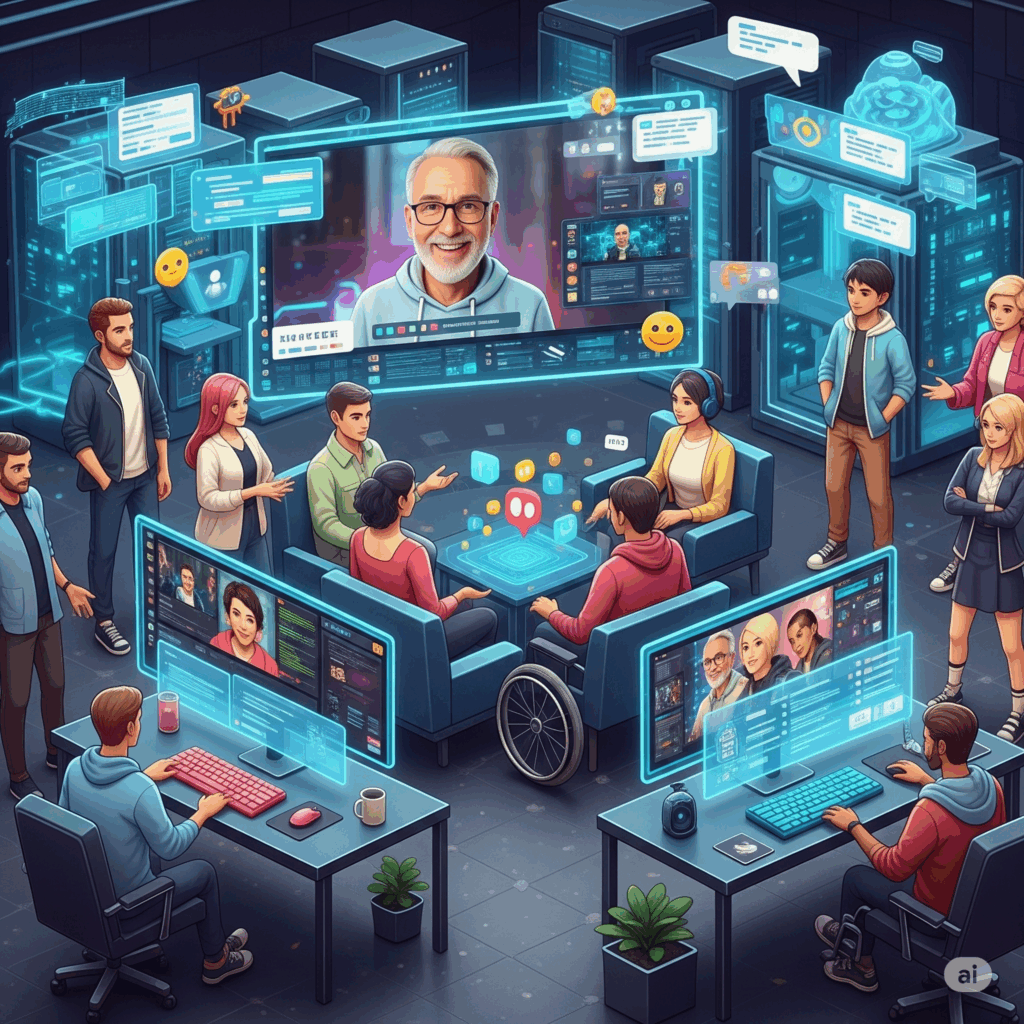Creating Inclusive Communities for Streamers is one of the most powerful ways to grow a loyal, respectful audience. An inclusive environment encourages participation from viewers of all backgrounds and abilities—and it starts with how you moderate, engage, and communicate.
Introduction
Creating Inclusive Communities for Streamers isn’t just about avoiding toxicity—it’s about actively designing a space where everyone feels seen, heard, and safe. From chat moderation to thoughtful language and accessibility-focused bots, your stream can become a place where viewers with disabilities and diverse experiences truly feel welcome.
This article will show you how to foster inclusivity through moderation, tools, tone, and viewer engagement.
Moderation Tips for a Welcoming and Accessible Stream Chat
A positive chat sets the tone for your entire stream. Proper moderation keeps things respectful and ensures your community aligns with your values.
✅ Moderation Best Practices:
- Set clear rules in your chat panels or with a “!rules” command
- Use AutoMod (Twitch) or YouTube’s blocked words to filter out offensive terms
- Assign trusted mods who understand your inclusivity goals
- Pin or highlight accessibility info (like “captions available” or “visual description active”)
- Remind viewers to avoid ableist language, hate speech, or spam
🧠 Tip:
Have a “Code of Conduct” easily visible—this builds trust with new viewers.
Using Bots and Commands to Support Accessibility
Bots can help automate accessibility efforts and educate your community without you having to repeat yourself.
🤖 Helpful Bots:
- Nightbot or StreamElements – Set custom commands like:
!captions– Info on how to enable/see stream captions!accessibility– Your stream setup for viewers with disabilities!pronouns– Encouragement to share and respect pronouns
- Chatty – Great for chat accessibility and larger fonts for moderators
🛠️ Automation Ideas:
- Remind chat every 30 minutes that captions are available
- Auto-welcome new users with a message about community values
- Trigger voice alerts for chat activity (for blind/low vision streamers)
How to Engage Viewers with Disabilities on Stream
Don’t just include accessibility tools—include your audience. Active engagement with viewers who have disabilities shows you’re not just checking a box.
💬 Tips for Engagement:
- Ask for feedback during or after streams: “How can I make this stream more accessible for you?”
- Respond to accessibility questions in chat with helpful info
- Celebrate Accessibility Awareness Days or host inclusion-themed streams
- Use polls or TTS commands to let everyone participate equally
🧠 Consider:
People with hearing, vision, mobility, or cognitive disabilities all engage differently. Flexibility is key.
One of the best ways to build an inclusive community is by learning from streamers who are already making accessibility a priority. ✨ For inspiration on how streamers are championing accessibility and inclusivity, check out our Accessibility Streamer Spotlights — real examples showing what’s possible. Seeing their journeys and strategies can motivate you to create a welcoming space for all your viewers.
Language and Tone: Making Your Content Inclusive by Default
How you speak matters. Inclusive language avoids stereotypes and helps everyone feel valued.
✅ Do:
- Use gender-neutral language (say “everyone” instead of “guys”)
- Respect pronouns and model their use (“Hi, I’m Alex, I go by they/them.”)
- Describe visuals or actions for blind or low-vision users
- Use positive, welcoming tone—even when enforcing rules
❌ Avoid:
- Ableist slang (e.g., “crazy,” “lame,” “blind to that idea”)
- Jokes that punch down or rely on stereotypes
- Assuming everyone experiences the world the same way
Final Thoughts
Creating Inclusive Communities for Streamers takes intention, consistency, and heart. The most successful streamers today don’t just play games or share stories—they build safe, inclusive spaces where people of all backgrounds and abilities feel seen and supported. Start with small changes, listen to your audience, and let inclusivity become part of your stream’s DNA.