Accessibility & Compliance
Accessibility shouldn’t be an afterthought—here you’ll find everything you need to make your broadcasts inclusive from the moment you click “Go Live.” Start with our printable pre‑stream checklist, then dive into overlay‑design tutorials that maximise colour contrast and legibility. Need captions? We compare the best real‑time subtitle tools for Twitch, YouTube and Kick. Finish by learning from streamers who champion accessibility in their communities. Apply these practices to boost retention, search reach and, most importantly, welcome every viewer.

How to Make Your Stream VODs Accessible
If you're a content creator, your live streams shouldn't be the only place where accessibility matters. Making your stream VODs accessible ensures that everyone—regardless of ability—can enjoy, rewatch, and engage with your content after the stream ends. This guide covers…

How to Test Your Stream for Accessibility
Making your stream more accessible isn’t just about adding captions or choosing the right fonts—it’s about making sure those features actually work for your audience. In this guide, you'll learn how to test your stream for accessibility using practical steps,…

The Ultimate Pre-Stream Accessibility Poster (Printable Checklist)
If you're aiming to create an inclusive and welcoming space, you need to consider accessibility before hitting “Go Live.” In this guide, you'll find The Ultimate Pre-Stream Accessibility Poster—a printable checklist designed to help streamers ensure their content is clear,…
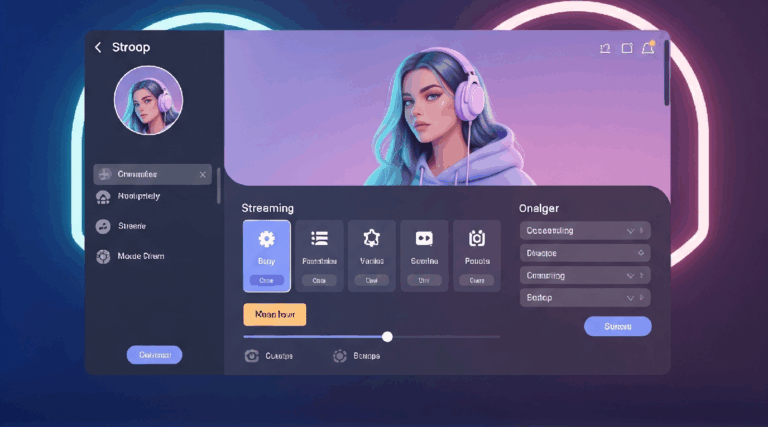
How to Design an Accessible Stream Overlay (With Examples)
Creating a stream that’s inclusive starts with your visual setup. In this guide, we’ll show you how to design an accessible stream overlay with best practices in fonts, colors, layout, and contrast—plus examples and tools you can use right away.…
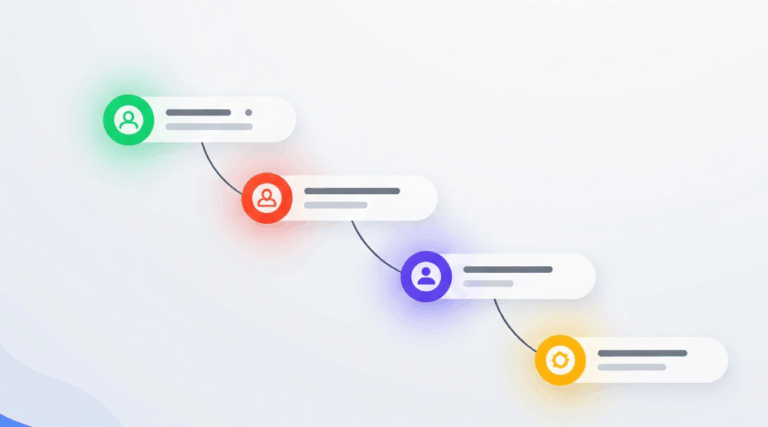
How to Design a Logical Layout for Stream Accessibility
Creating a clean and logical stream layout isn’t just about aesthetics—it’s essential for accessibility. In this guide, you’ll learn how to organize your camera, chat, alerts, and overlays in a way that’s clear, consistent, and viewer-friendly. A well-designed layout helps…

Pre-Stream Accessibility Checklist for Streamers
Starting a stream that’s fun, engaging, and inclusive begins before you even hit “Go Live.” This Pre-Stream Accessibility Checklist for Streamers is designed to help you set up a stream that’s welcoming to everyone—especially viewers with disabilities. From captions and…

Interviews & Spotlights: Streamers Who Champion Accessibility
Interviews & Spotlights: Streamers Who Champion Accessibility shine a light on creators who are making the streaming world more inclusive. These inspiring voices show how accessibility isn’t just about tools—it’s about leadership, creativity, and connection. Introduction Interviews & Spotlights: Streamers…
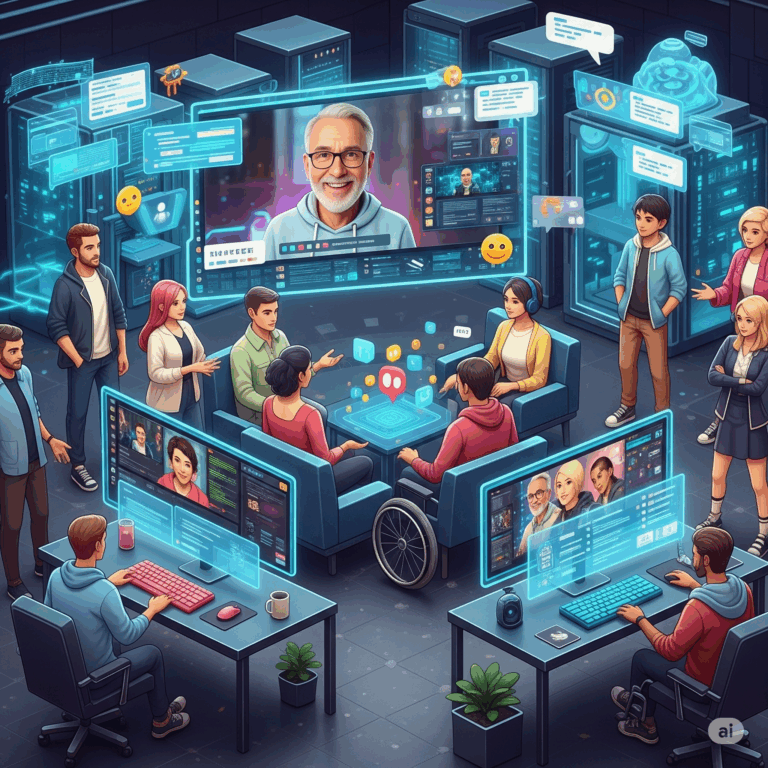
Creating Inclusive Communities for Streamers
Creating Inclusive Communities for Streamers is one of the most powerful ways to grow a loyal, respectful audience. An inclusive environment encourages participation from viewers of all backgrounds and abilities—and it starts with how you moderate, engage, and communicate. Introduction…

Streaming Setup Tips for Inclusivity
Streaming Setup Tips for Inclusivity can help you create a welcoming experience for every viewer—regardless of their ability. From fonts and colors to hotkeys and assistive tools, making a few thoughtful adjustments to your stream can improve accessibility and boost…

Best Closed Captioning Tools for Twitch, YouTube and Kick
Best Closed Captioning Tools for Twitch, YouTube, and Kick can help streamers make their content accessible to a wider audience. Whether you stream games, music, or podcasts, adding captions ensures that deaf, hard-of-hearing, or non-native-speaking viewers can enjoy your streams…

Top Accessibility Tools for Streamers
Top Accessibility Tools for Streamers are essential for making your content more inclusive and expanding your audience. Whether you're on Twitch, YouTube, or Kick, using the right tools can make your streams easier to access for viewers with disabilities—and improve…

Getting Started with Accessibility for Streamers
Getting Started with Accessibility is essential for streamers who want to make their content inclusive and grow a more diverse audience. In this guide, we'll show you why accessibility matters, key features to look for, and top tools to help…