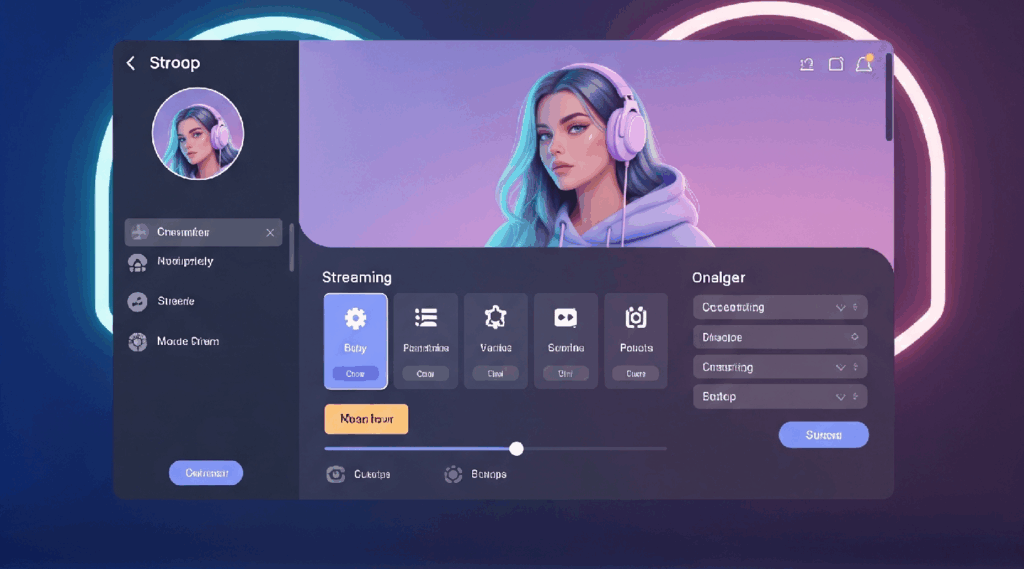Creating a stream that’s inclusive starts with your visual setup. In this guide, we’ll show you how to design an accessible stream overlay with best practices in fonts, colors, layout, and contrast—plus examples and tools you can use right away. Making your stream easier to view helps everyone enjoy your content more, especially viewers with visual impairments, dyslexia, ADHD, and colorblindness.
Introduction
If you’re serious about growing your audience and building an inclusive community, your overlay design matters. This post will guide you through how to design an accessible stream overlay, helping you optimize your layout for readability, clarity, and accessibility—without sacrificing style. Whether you stream on Twitch, YouTube, Facebook or Kick, small design tweaks can go a long way in making your content easier to follow and more welcoming to all.
Designing an overlay that is visually accessible means choosing the right colors, fonts, and contrasts to ensure everyone can enjoy your stream comfortably. But design is only one part of accessibility — how you arrange these elements matters too!
🧩 What Is an Accessible Stream Overlay?
An accessible stream overlay is a visual layout that ensures all on-screen elements—like alerts, text, webcam frames, and panels—are easy to read and interact with for all viewers. This includes people with:
- Low vision or colorblindness
- Dyslexia or cognitive challenges
- Attention difficulties
- Smaller screens or mobile devices
🧑💻 For musicians, overlays can even display lyrics or chords. Here’s a step-by-step on how to add them.
🎯 Why Accessibility in Overlay Design Matters
- ✅ Increases engagement by reducing confusion and visual overload
- ✅ Makes your content more inclusive for viewers with disabilities
- ✅ Helps mobile viewers follow your content with ease
- ✅ Encourages longer watch times and better viewer retention
🛠 Key Features of an Accessible Overlay
1. Readable Fonts
- Use sans-serif fonts like Arial, Roboto or Open Sans
- Avoid cursive, decorative, or overly narrow fonts
- Font size: at least 18–24pt for readability, even on mobile
2. High Contrast
- Light text on dark backgrounds or vice versa
- Avoid red/green combinations (not colorblind-friendly)
- Tools: WebAIM Contrast Checker
3. Logical Layout
- Place chat, camera, alerts, and overlays in consistent areas
- Don’t clutter—give each element space
- Use grids to align text and panels cleanly
4. Colorblind-Friendly Design
- Use patterns or icons in addition to color cues
- Stick to color-safe palettes like blue, yellow, white, black
- Tools: Coblis Color Blindness Simulator
5. Clear Alert Boxes
- Use motion sparingly to avoid distracting or triggering viewers
- Ensure text in alerts is large and readable
- Add sound + text alerts for better visibility and accessibility
🧭 Designing overlays is just one part of the equation. For a full accessibility-first stream layout strategy, check out our guide to logical stream layout and flow.
🎨 Example: Before & After Accessible Overlay
- Before:
- Neon pink font on a bright background
- Scrolling, flashing alerts
- Cluttered layout with overlapping panels
- After:
- White text on a dark semi-transparent panel
- Consistent placement of webcam, chat, and alerts
- Bold font with clear labels like “Now Playing” or “Latest Follower”
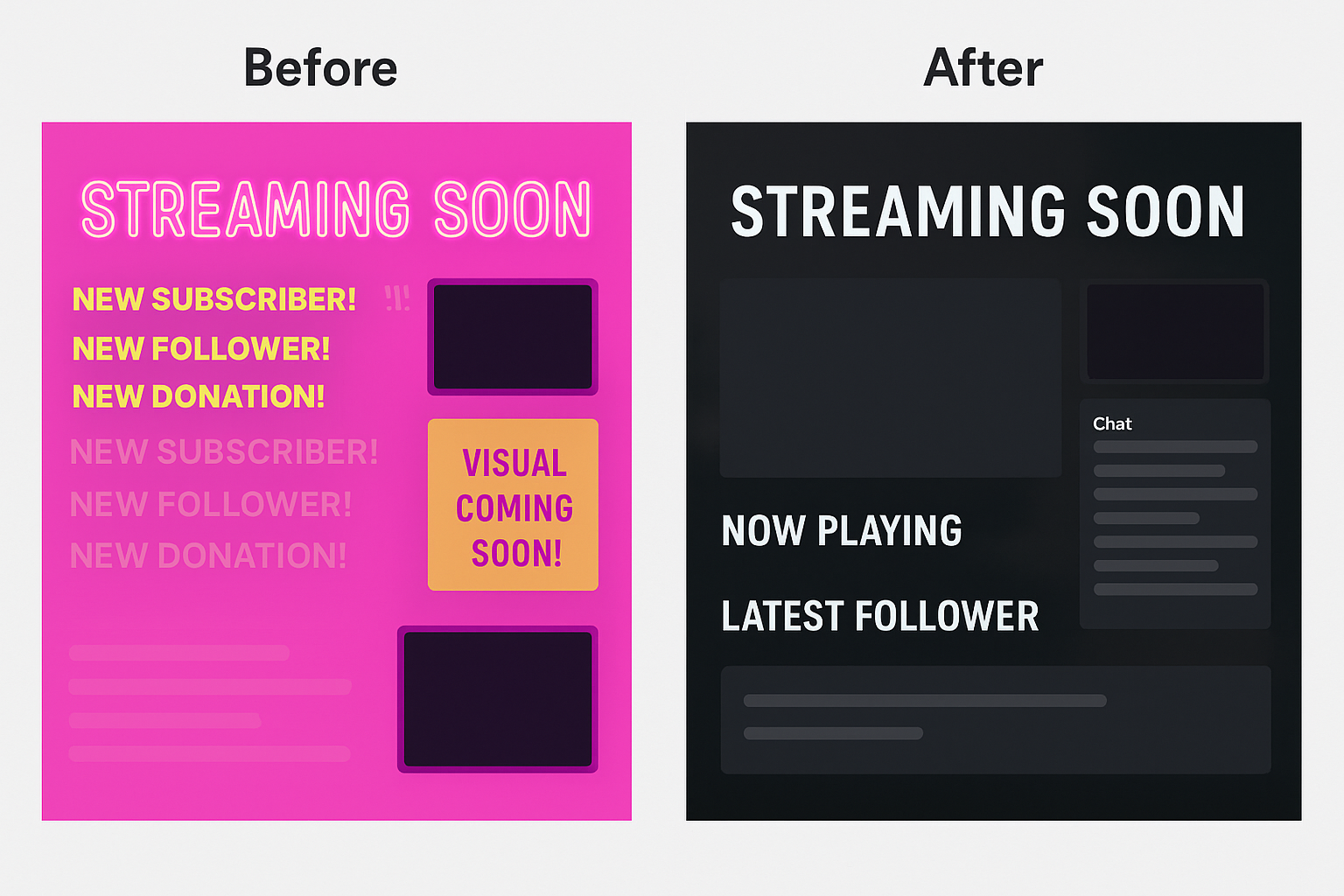
🧰 Tools to Help You Design an Accessible Overlay
| Tool | Purpose | Free or Paid |
|---|---|---|
| Canva or Figma | Design overlays from templates | Free & Paid |
| Streamlabs & StreamElements | Build overlay widgets | Free |
| OBS Studio | Add accessible layers, text, and sources | Free |
| Color Oracle | Simulate colorblind viewing | Free |
| Coolors.co | Generate high-contrast color palettes | Free |
🔝 Top Picks: Accessible Overlay Template Providers
🟢 Nerd or Die
- Pros: Clean, modular overlays; many accessible options
- Cons: Some packs are paid-only
🟣 OWN3D.TV
- Pros: Stream packs with good contrast and font sizing
- Cons: Some designs are more flashy than accessible
🔵 Stream Spell
- Pros: Minimalist layouts, easy-to-read text
- Cons: Less variety in color-safe templates
🙋 FAQ
Yes! Many modern overlay designs look sleek and are fully accessible. Clean, simple design never goes out of style.
Not necessarily. You can use the same accessible design across platforms—just make sure it scales well.
Usually yes. Edit in tools like Photoshop, Figma, or OBS by changing fonts, colors, and alignment.
✅For advice on arranging your stream layout in an accessible way, visit our post on Logical Stream Layout & Accessibility.
🧠 Final Thoughts
A visually inclusive overlay helps you stand out—not just in design, but in how much you care about your viewers. When you prioritize clarity, contrast, and accessibility, everyone benefits. Use the tools and tips above to start designing your accessible stream overlay today, and make your content easier to follow, watch, and enjoy.